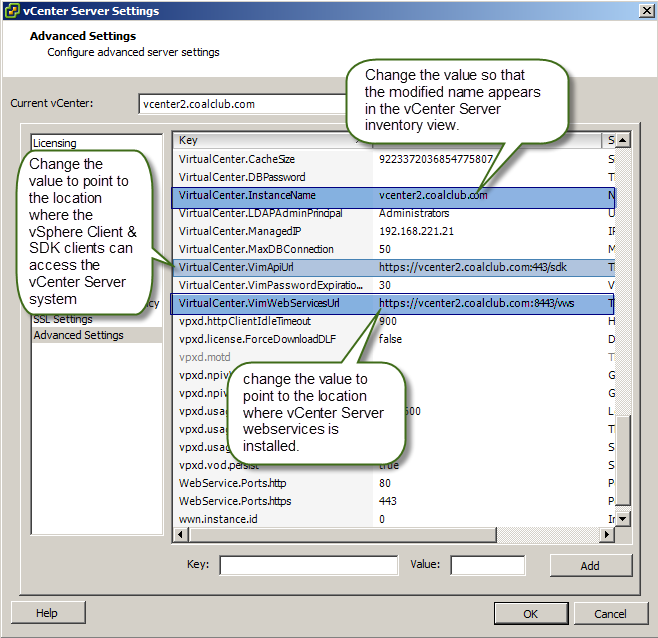If you connect a vCenter Server system to a Linked Mode group and the vCenter Server system has a machine name that does not match the domain name, several connectivity problems arise. Correct this situation by changing the URLs.
If you do not update the URLs, remote instances of vCenter Server cannot reach the vCenter Server system,because the default vCenter Server URL entries are no longer accurate. The vCenter Server installer configures default URL entries as follows:
· For the
Virtualcenter.VimApiUrl key
the default value is http(s)://Fully qualified domain name(FQDN) of vCenter Server machine/sdkvCenter Server.
· For the
Virtualcenter.VimWebServicesUrl key
the default value is
https://FQDN of vCenter Servermachine:installed-webservices-port/vwsvCenter Server.
You need to isolate the vCenter from linked mode group and change the above values. Then change the domain name or the machine name to make them match.From the vSphere Client, connect directly to the vCenter Server instance on which you have changed the domain or machine name.
Select Administration > vCenter Server Settings and click Advanced Settings.
Rejoin the vCenter Server system to the Linked Mode group.